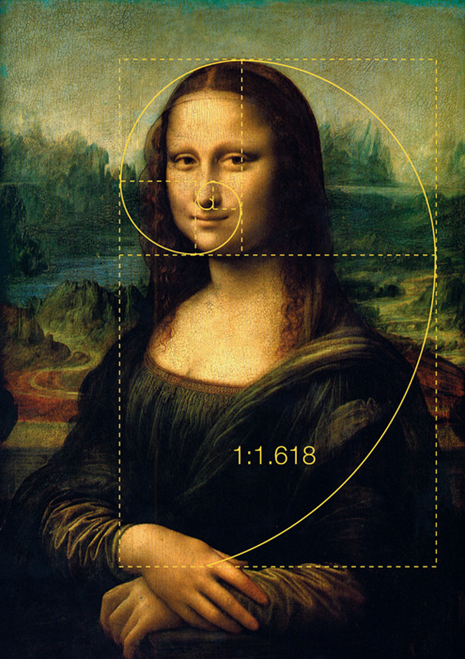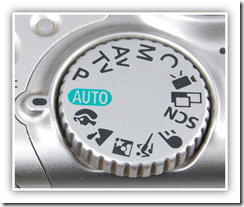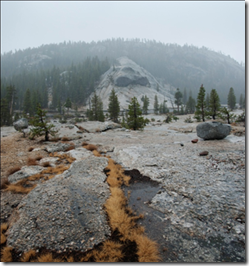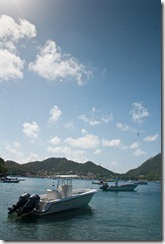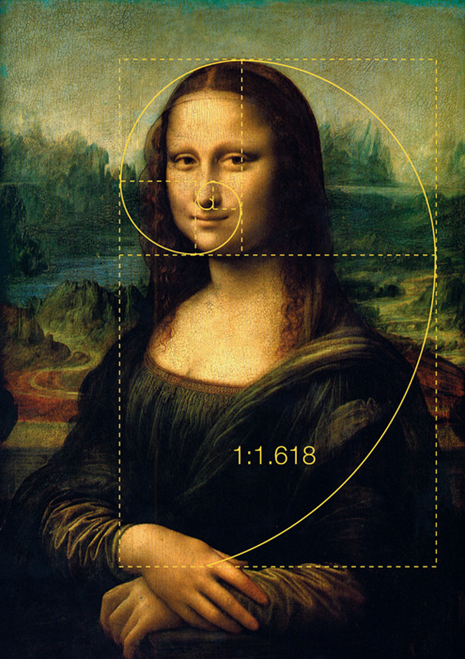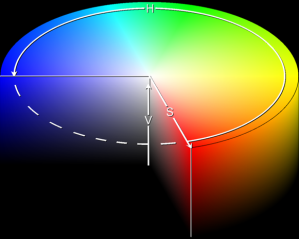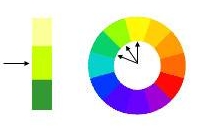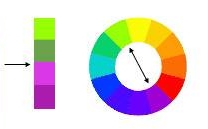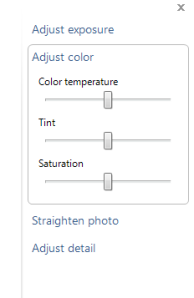Elements of Composition In Relation to Photography
•Shape
•Texture
•Balance
•Visual Flow
•Positive and Negative Space
•Proportion
Shape
Shapes are the result of closed lines. However shapes can be implied when an artist establishes a color area or an arrangement of objects

These shapes can include circles, squares, triangles and hexagons all of which appear in nature in some form or another
Positive and Negative Space

Space is defined and determined by shapes and forms. Positive space is where shapes and forms exist; negative space is the empty space around shapes and forms. For images to have a sense of balance positive and negative space can be used to counter balance each other.
Balance

Balance implies that the visual elements within the frame have a sense of weight. Large objects generally weigh more than small objects and dark objects weigh more than light colored objects. The position of the elements is also critical. We unconsciously assume the center of a picture corresponds to a fulcrum. A heavy weight on one side can be balanced by a lighter weight on the other side if the lighter weight is located at a greater distance from the fulcrum.

Visual Flow

Visual flow is the way your eye moves through the frame. The movement it takes directed by an implied or literal line and shape and where the balance centers you into the frame. In Western culture we read works of visual art the same as we do the written page, subconciensly, top left to bottom right.

Understanding visual flow and how we “read a photo” you can begin to direct your viewers eye through the frame. Keep them where they should be, draw there attention to the subject, tell the appropriate story that every photo should convey.
Texture

Texture refers to the surface quality or “feel” of an object – smooth, rough, soft, etc. Textures may be actual (felt with touch – tactile) or implied (suggested by the way an artist has created the work of art -visual). Texture is often emphasized in oblique lighting as it strikes the objects from one side. It can be used as element of positive and negitive space.
Composition – The Rule of 3rd’s

The Rule of Thirds states that if you place the focal points of interest in the compositional elements in or along the intersections or along the lines that your photo becomes more balanced. There is a natural stability in 3’s. Triangles, Tripods, pyramids are all stable and find a natural balance.


The Golden Ratio
The Golden Ratio (symbol is the Greek letter “phi“) is a special number approximately equal to 1:1.618
It Dictates the growth shells and the motion of the stars. The growth of thorns and pedals on a rose.

Even the 35mm frame that we are all so used to using, invented by the German camera firm Leica in the early 1900’s, is based on this proportion.

Use it to direct you viewers attention to where there attention should be. Put you subject within it’s proportions and there will be a natural balance. The eye will find confort and want to stay within the frame.